Frequently Asked Questions
How do I reduce the size of my video file? It needs compressing.
For VC6 we ask that you keep your uploaded file size to 200MB or smaller. To do that we also ask that you make your video at 720p HD resolution in horizontal (landscape format). If you just recorded your absolute best performance in 1080p or 4K video and your file size is too large, no worries! There are many tools available that you can use to compress the video and still submit a file with great HD quality, below the file size limit.
If you are struggling with video compression, there is a free web site where you can compress your video easily and without an app, right on your desktop or phone. Please use the Chrome browser and go to this site:
https://www.freeconvert.com/video-compressor
Instructions:
- Click on CHOOSE FILE and find your file (your original video .MOV, .MP4 or M4V file)
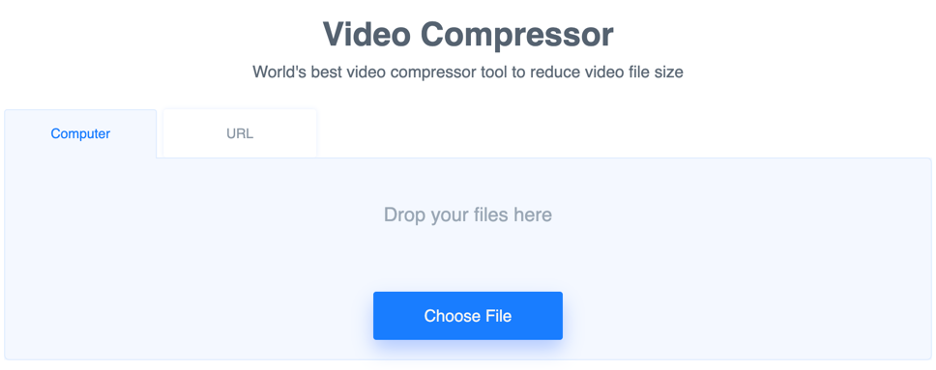
- On the next window click on ADVANCED and set your settings as they are in the image below
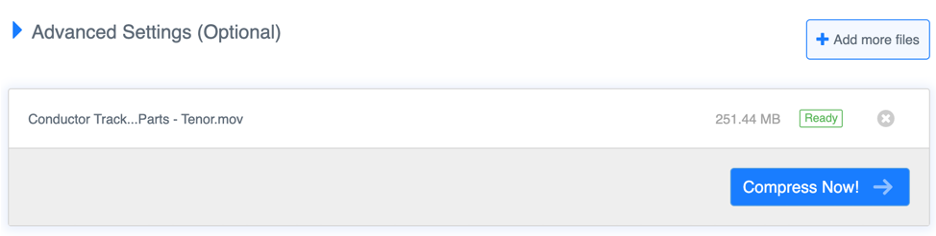
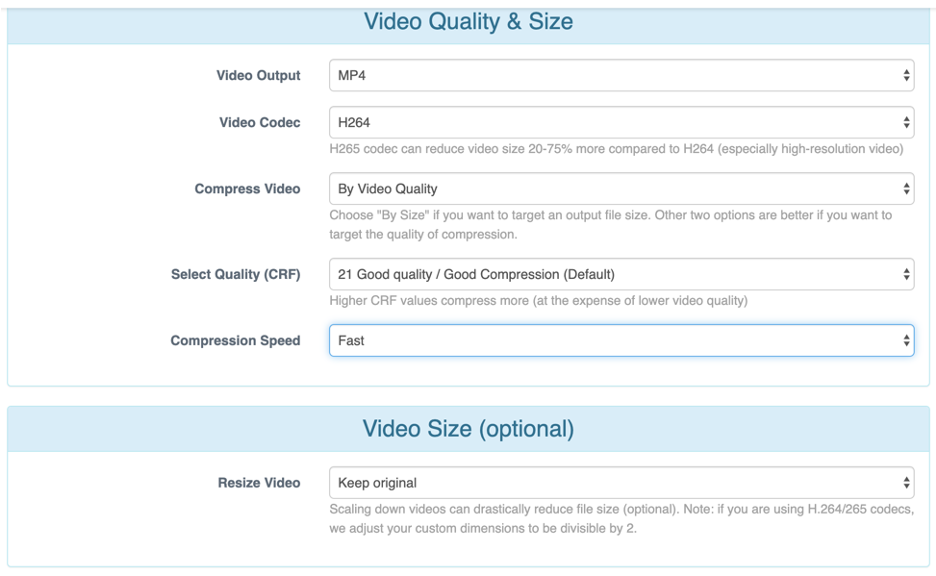
-
Then click on COMPRESS NOW. Your video will upload, then it will compress and eventually you will see a button that says DOWNLOAD MP4.
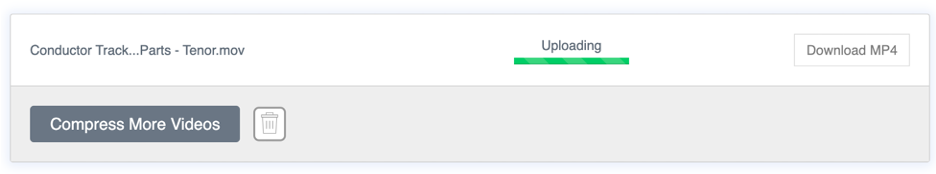
-
Click the button to download the compressed file and submit that file for the project.
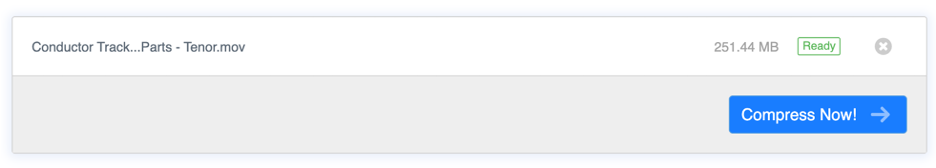
If you would rather download an app to do the job for you, here are some available tools for Windows and MacOS plus Windows Mobile, iOS/iPadOS and Android. Most of these tools are free and are extremely easy to use.
Windows PC
MacOS
Android Mobile
iOS/iPad OS
Windows Mobile
Please note that none of these apps are officially recommended or endorsed by Eric Whitacre or the Virtual Choir Team.
If you decide to use Handbrake, check out the How To video below created by Jack Rowland.